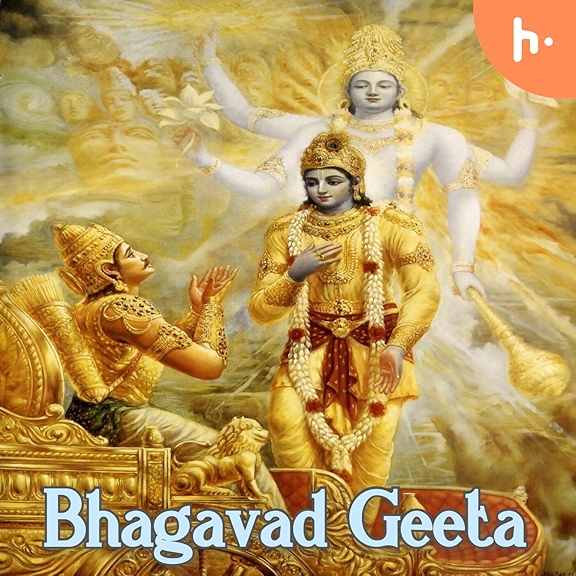Here is a tutorial on how to turn on the "Allow Explicit Content" option in Spotify:
1. Open the Spotify app on your device.
2. Click on the "Settings" icon, which is usually represented by a gear or cog symbol.
3. Navigate to the "Content Filtering" section.
4. Toggle the "Allow Explicit Content" option to the "On" position.
5. Spotify will now play explicit content that is labeled with an "E" tag.
That's it! You should now be able to play explicit content in Spotify. If you have any issues or questions, please let me know and I will do my best to assist you.