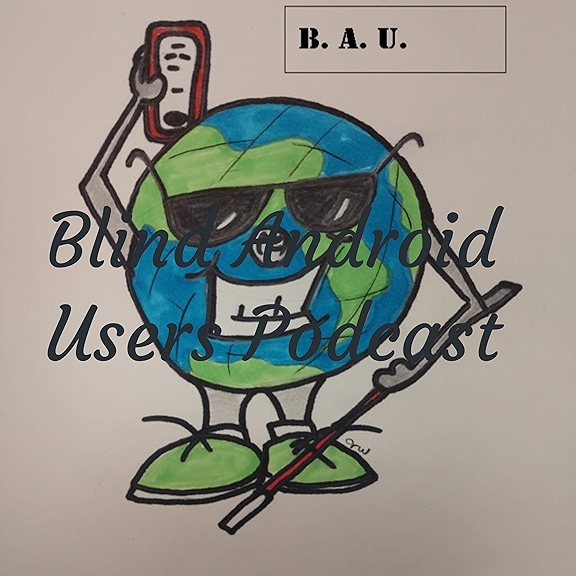07-07-2024
Episode 187, One UI General Management Part 3 and Android 15 Beta 3.1
Episode 187: One UI GENERAL MANAGEMENT PART3 AND ANDROID15BETA3.1 ANNOUNCEMENTSIn the heels of Austin passing away, we continue to receive eulogies and condolences.We share with you a eulogy from Austin’s Parish as his priest eulogizes Austin. ANDROID BASICSWe conclude the One UI General management section and highlight Android15Beta3.1 with the following 3 fixes:This minor update to Android 15 Beta 3 includes the following fixes:Fixed issues that caused the lock screen to intercept touch input and prompt the user to unlock the device, even when interacting with elements on the lock screen that don't require the device to be unlocked. (Issue #348101427, Issue #345873537)Fixed an issue that sometimes caused biometric face authentication to fail.Fixed various other issues that were impacting system stability, connectivity, and audio quality.All eligible devices enrolled in the Android Beta for Pixel program will be offered an over-the-air (OTA) update to Beta 3.1.Note: Other known issues listed for the Beta 3 release still apply to Beta 3.1. In addition, see top open issues for the latest list of issues that have been reported by developers and users. TIP OF THE WEEKIn this week’s “Tip of the Week,” Kareen shows us how to schedule messages in Telegram. Staying in touchMake a donation via PayPal, Email us with suggestions or comments, Send in your Android journey stories, subscribe to our Email list, join our Telegram and Facebook groups, follow us on Twitter, subscribe to our YouTube and rumble channel.Leave us a voice message via our suggestions, comments and questions phone number at: +1-307-202-9797. Hosted on Acast. See acast.com/privacy for more information.